I love blogging, but there are a couple of tasks that really, really bore me. The most time-consuming one is creating all the Technorati tags at the end of my posts. I know they are incredibly useful, and they bring me a LOT of visitors, but boy, do I hate having to code them all by hand.
Today I realised that there was a far easier way of doing it - by installing Improbulus and phydeaux3's Magical Sheep Greasemonkey userscript for Firefox. It looks like this: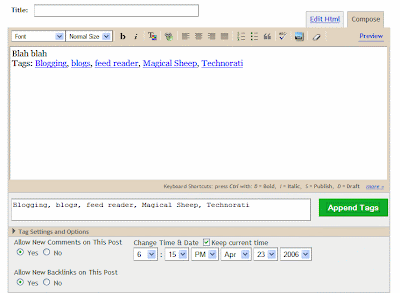
Basically, it adds an extra tool to your Create Post screen in Blogger beta. You type your Technorati tag words into the tags box, click the green Append Tags button next to it, and your Technorati tags appear, magically encoded for you, at the bottom of your post. Genius!
But wait! There's more!
Heaps more functionality in fact - which I'll get to in a minute, but first let's back up a second and define some terms: like Greasemonkey, userscript, and Firefox, for starters...
Defining Firefox is easy - it's the browser you should be using, and you're mad if you don't. I know many of you use Internet Explorer, but really - give Firefox a try. It's sooo much better (and as a web developer, I know what I'm talking about).
One of the best things about Firefox is its hundreds of extensions. These are widgets of all kinds, which you can download and add to the browser to give you more functionality. Firefox uses open source code, so anyone can build a nifty extension and submit it to Firefox's website for everyone to use. This widget will only work in Firefox, by the way, because IE doesn't have extensions.
One of these extensions is Greasemonkey, which to allows you to change how your favorite pages behave and look, by downloading userscripts such as Magical Sheep that modify the behaviour of specific webpages. And what Magical Sheep does is to add the tags box and Append Tags button to your Blogger Create Post page - as well as the backend coding which automatically encodes the Technorati tags for you.
There are some nice additional features, too. You can choose to have your tags open in a new window (rather than open in the same window) when they're clicked. You can point links to your Technorati results page, so only your posts using those tags show up, and not everyone else's.
You can set up a list of Frequently Used Tags (FUTags) - tag words that you use often, which you can select directly, instead of having to type them out each time you use them. You can also create a set of MeTags, which are always automatically added to your tag list. MeTags are unique tags you've decided on for yourself or your particular blog - so mine, for example, are WebWeaver's World and webweaver.
You can also choose a separator other than a comma between tag words, and give the whole list of tags your own title (mine is Technorati tags). And you can style your tags if you want to.
Nice! In fact the only other thing I'd quite like is the ability to add a title to each link (I use them to increase the accessibility of my blog). Ideally the title would automatically use the same word(s) as the tag itself, which I could then change in the code if I wanted to.
Anyway - if this sounds like something you'd like, head on over to A Consuming Experience: Updated multiple word Technorati tag creator for Blogger and get it for yourself! The instructions are easy to follow, and it works like a charm. Thanks to Improbulus for creating the original version, and phydeaux3 for helping to make it even better.
Technorati tags: Blogger beta, hacks, widget, Improbulus, phydeaux3, Technorati tags, Technorati tag creator, A Consuming Experience, web development, WebWeaver's World, webweaver
You are here: Home > Blogger beta- automatic Technorati tag creator
Saturday, April 28, 2007
Blogger beta- automatic Technorati tag creator
Posted by
webweaver
at
5:18 pm
![]()
Labels: Blogger beta hints and tips, blogging, web geekery
Subscribe to:
Post Comments (Atom)








3 comments:
Excellent thanks for that.
Hi,
In the new blogger the labels contain the rel=tag which is the only necessary thing for Technorati to index posts.
I read your post with curmudgeonly interest.
I'm one of those mad people that use IE, not Firefox. I don't see a compelling reason to move from IE, but I understand a lot of people feel passionately about FireFox.
I'm not a web developer, I'm a user. And my attitude is: if it ain't broke, don't fix it.
Re: Technorati tags. Do they really bring you tons of traffic? I tried it for a while and got sick of it. And it didn't noticeably increase my comments. I just felt like I was advertising Technorati and not getting much in return.
Post a Comment